I bought the Eye-Fi SD Card from Photojojo (my first purchase from them, actually — a good experience) and it’s spectacular. What a great product! I have some more testing to do, but from what I’ve seen so far, this thing is really cool. Apart from uploading photographs to lots of online services, it’ll also make a copy of your photographs on your computer, basically eliminating the need to sync photos to your hard drive. And the setup was blissfully simple and quick.
T-Rex sighted on my drive home from work on Friday

A T-rex part-car, part-motorcyle thingy seen on the way home from work on Friday
(side note, when I saw this thing, I thought to myself, “What the heck is that?!”. It was a perfect use case for image search on a mobile device.)
Dear Doubletree: You’re kidding, right?
I don’t have any real complaints about the Doubletree Metropolitan (in Manhattan on the east side near the UN) except this:
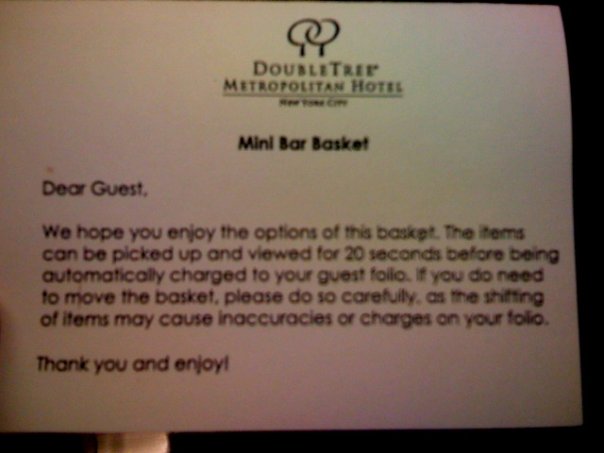
“We hope you are enjoying the options of this basket. The items can be picked up and viewed for 20 seconds before being automatically charged to your guest room folio. If you need to move the basket, please do so carefully as the shifting of items may cause inaccuracies or charge on your folio.
Thank you and enjoy!”
Thank you, indeed!
Ananya and I would have fun with these
Greenpeace iPhone video: impressed by production quality
I’m very impressed by the production quality of this Greenpeace video (though, in my opinion, it goes slim on content/substance towards the end). It’s obvious from this video that Greenpeace isn’t messing around when it comes to using video on the web to tell their story.
Productivity tip: include your e-mail address on your voicemail greeting
A simple productivity tip that works really well for me: Include your e-mail address in your voicemail greeting and let callers know that sending you an e-mail will get a quicker response than leaving a voicemail. Doing this will save you the hassle of responding to voicemails — even if you have CallWave or an Apple iPhone with its visual voicemail, e-mail’s almost always easier to manage and respond to.
Google website optimizer is terribly slow
I’ve been setting up a test on one of our websites using Google Website Optimizer this morning and it is terribly sloooooow! I’m pretty amazed by how poor the performance is. Google, please throw some more servers at Google Website Optimizer! So I don’t have the spare time to make blog postings like this one.
Seen on a friend’s Facebook Wall
“Nice picture. When you figure out what to do now that we’re on facebook, let me know.”
🙂
Simple thing most digital photo frames miss: filling the frame
I haven’t tried every photo frame out there, but the few that I have tried (CEIVA, Pacific Digital, PanDigital) miss something simple: I don’t ever want my frame to display anything without filling the frame.
Simple example: If I place my frame horizontally (ie landscape orientation), I don’t want it to display any portrait photographs — or at least not without cropping the photograph to landscape proportions first. No one would ever place a real photo frame horizontally and display a vertical photograph in it. Never.
If a digital photo frame is displayed horizontally, it should either exclude portrait photographs or provide some simple controls for a user to crop/zoom portrait photos to the appropriate proportions.
I wonder when a tech company will come along and do a digital photo frame the right way?
